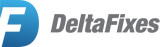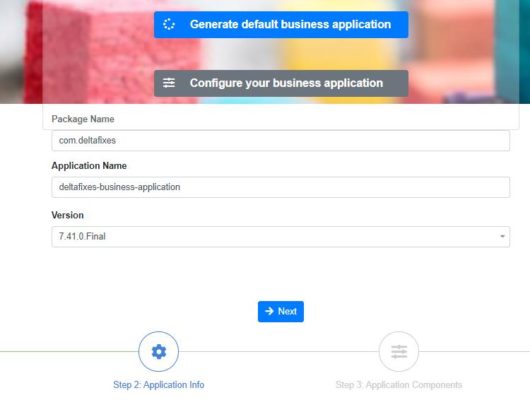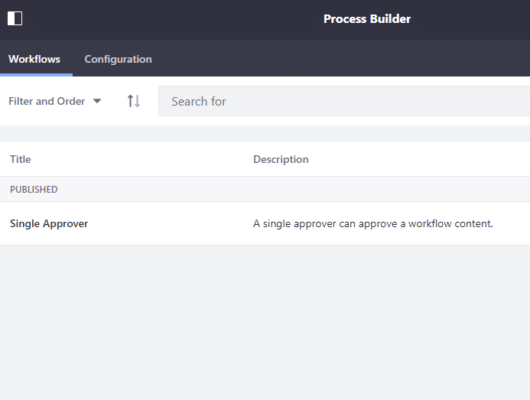This plugin enables user to login using LinkedIn account. Upon enabling this plugin using belong given steps, Linkedin login option is shown on Liferay’s login screen.
Supported Environments
- Liferay CE Portal 7.0 GA5+
- Liferay DXP 7.0+
- Liferay CE Portal 7.1 GA2+
- Liferay CE Portal 7.1 GA3+
- Liferay DXP 7.1+
How to use
- Download and install LinkedIn plugin on your server. Make sure plugin is properly deployed on server.
- Create LinkedIn application in LinkedIn developer by following given steps
- Set Linkedin authentication credential (Control Panel → Instance Settings → Authentication → LinkedIn) same as LinkedIn application.

Important Notes
- Oauth Redirect URL is same as LinkedIn app Redirect URLs.
- You can enable/disable this plugin using below screen.

- After enabling this plugin user can see Login with Linkedin option on Liferay’s login page.


Support
Please feel free to contact us on info@deltafixes.com for any issue/suggestions.